Anonymous User Access to SharePoint
In addition to having to follow the standard process to enable web application's anonymous access:
I had to do a few PowerShell commands to make anonymous access perform most activities on SharePoint without limitation.
1) Modify the root webs anonymous permission mask (you can reduce the access here too)
web.AnonymousPermMask64 = "FullMask"
2) Allow client calls for anonymous users
$webApp = Get-SPWebApplication http://forms.turnkey.global
$webApp.ClientCallableSettings.AnonymousRestrictedTypes.Remove( [Microsoft.SharePoint.SPList],"GetItems")
$webApp.Update()
3) I also had to enable iframes for other sites to point to my SharePoint forms
http://sadomovalex.blogspot.com.au/2015/12/remove-x-frame-options-sameorigin-http.html
I had to do a few PowerShell commands to make anonymous access perform most activities on SharePoint without limitation.
1) Modify the root webs anonymous permission mask (you can reduce the access here too)
web.AnonymousPermMask64 = "FullMask"
2) Allow client calls for anonymous users
$webApp = Get-SPWebApplication http://forms.turnkey.global
$webApp.ClientCallableSettings.AnonymousRestrictedTypes.Remove( [Microsoft.SharePoint.SPList],"GetItems")
$webApp.Update()
3) I also had to enable iframes for other sites to point to my SharePoint forms
http://sadomovalex.blogspot.com.au/2015/12/remove-x-frame-options-sameorigin-http.html

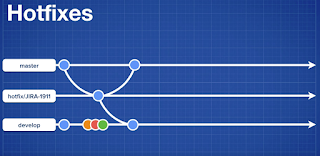
Comments
Post a Comment