Change Password in Windows Server 2012
:::Update:::
So I've figured it out...as I suspected it isn't intuitive IMO. But here it goes:
Start -> Control Panel -> User Accounts -> Manage another account -> Select Account -> Change Password
The "Manage another account" is what got me last time!
Enjoy!
------------------------------------------------------------------
So I just installed Windows Server 2012. I was struggling with the simplest concept, how to change my current password on my user account. Seems that the old CTRL+ALT+DELETE -> Change Password is no longer available?

To get around the issue you can use one of the following methods:
Method 1:
Click Start ->Administrative Tools -> Computer Management -> Expand Local Users and Computers -> Expand Users -> Right Click <username> -> Click "Set Password".
Method 2:
Launch PowerShell -> type in LUSRMGR.MSC -> Expand Users -> Right Click <username> -> Click "Set Password".
I suspect there is a better way but it doesn't seem very intuitive. If you have a better way please post a reply, but this is how I resolved the issue.
So I've figured it out...as I suspected it isn't intuitive IMO. But here it goes:
Start -> Control Panel -> User Accounts -> Manage another account -> Select Account -> Change Password
The "Manage another account" is what got me last time!
Enjoy!
------------------------------------------------------------------
So I just installed Windows Server 2012. I was struggling with the simplest concept, how to change my current password on my user account. Seems that the old CTRL+ALT+DELETE -> Change Password is no longer available?
To get around the issue you can use one of the following methods:
Method 1:
Click Start ->Administrative Tools -> Computer Management -> Expand Local Users and Computers -> Expand Users -> Right Click <username> -> Click "Set Password".
Method 2:
Launch PowerShell -> type in LUSRMGR.MSC -> Expand Users -> Right Click <username> -> Click "Set Password".
I suspect there is a better way but it doesn't seem very intuitive. If you have a better way please post a reply, but this is how I resolved the issue.

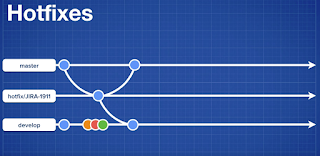
It's still there; remember CTL-ALT-END to send CTL-ALT-DLT into an RDP session.
ReplyDeletethank you.
DeleteCTL-ALT-END works going to that first RDP session.
In my example, a termindal server.
From the terminal server, to anothr machine RDP session - what then? CTL-ALT-END doesn't seem to work.
Great, thanks :)
DeleteFor those people dealing with clients that cant send the CTL-ALT-END shortcut I have finally found a VBScript that can open the Windows Security screen.
ReplyDeleteTo create the file:
notepad cad.vbs
The contents of the file:
set objShell = CreateObject("shell.application")
objshell.WindowsSecurity
To run the file:
cscript cad.vbs
Thanks for the helpful comments!
ReplyDeleteThis comment has been removed by the author.
ReplyDeleteAn easier method is to use the "on screen keyboard "
ReplyDeleteRun osk.exe
Hold ctrl-alt on the top-level machine and click 'del' in the nested "on screen keyboard"
This comment has been removed by the author.
Delete