I've recently migrated a Microsoft SQL 2005 Express with Advanced Services database across to a new Windows 2008 R2 server. There were a number of issues which required I enable 32bit applications in IIS. This allowed my asp.net applications to function correctly.
But on working on SQL Reporting Services I kept recieving the following error when creating a new report server virtual directory:

The details were:

Now you can change the default website to your new website (with 32bit support set to false). It's just a pain because the error is so abiguous.
Hope this helps!
But on working on SQL Reporting Services I kept recieving the following error when creating a new report server virtual directory:
The details were:
System.Runtime.InteropServices.COMException (0x800706BE)Turns out the solution to this was quite simple. Enable 32bit applications by running the following script:
at System.Runtime.InteropServices.Marshal.ThrowExceptionForHRInternal(Int32 errorCode, IntPtr errorInfo)
at System.Management.ManagementObject.InvokeMethod(String methodName, ManagementBaseObject inParameters, InvokeMethodOptions options)
at ReportServicesConfigUI.WMIProvider.RSReportServerAdmin.CreateVirtualDirectory(String virtualDirectory, String path)
cscript.exe adsutil.vbs set W3SVC/AppPools/Enable32BitAppOnWin64 “true”Finally create an IIS application, set the application pool to Enable32BitApplications = false:
Now you can change the default website to your new website (with 32bit support set to false). It's just a pain because the error is so abiguous.
Hope this helps!

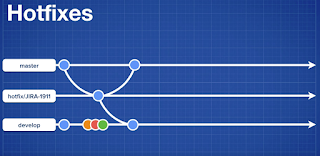
Comments
Post a Comment