Windows Server 2012 Run Command
So I sat there, looking at my new Windows Server 2012 wondering where is Run?
Win+R (Windows Key + R) did not work? I thought this might be kinda lame but actually, this one is abit more intuitive.
The new method: "Start Menu" -> start typing, this is now the run command.
Feel free to comment on what you think, but I like it, seems heavy on the flickering but other than that I don't mind it actually.
Enjoy!
Win+R (Windows Key + R) did not work? I thought this might be kinda lame but actually, this one is abit more intuitive.
The new method: "Start Menu" -> start typing, this is now the run command.
Feel free to comment on what you think, but I like it, seems heavy on the flickering but other than that I don't mind it actually.
Enjoy!

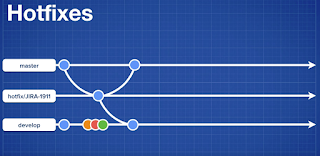
Comments
Post a Comment